iCRA expert bite #23: Dealing with unstable internet during online training
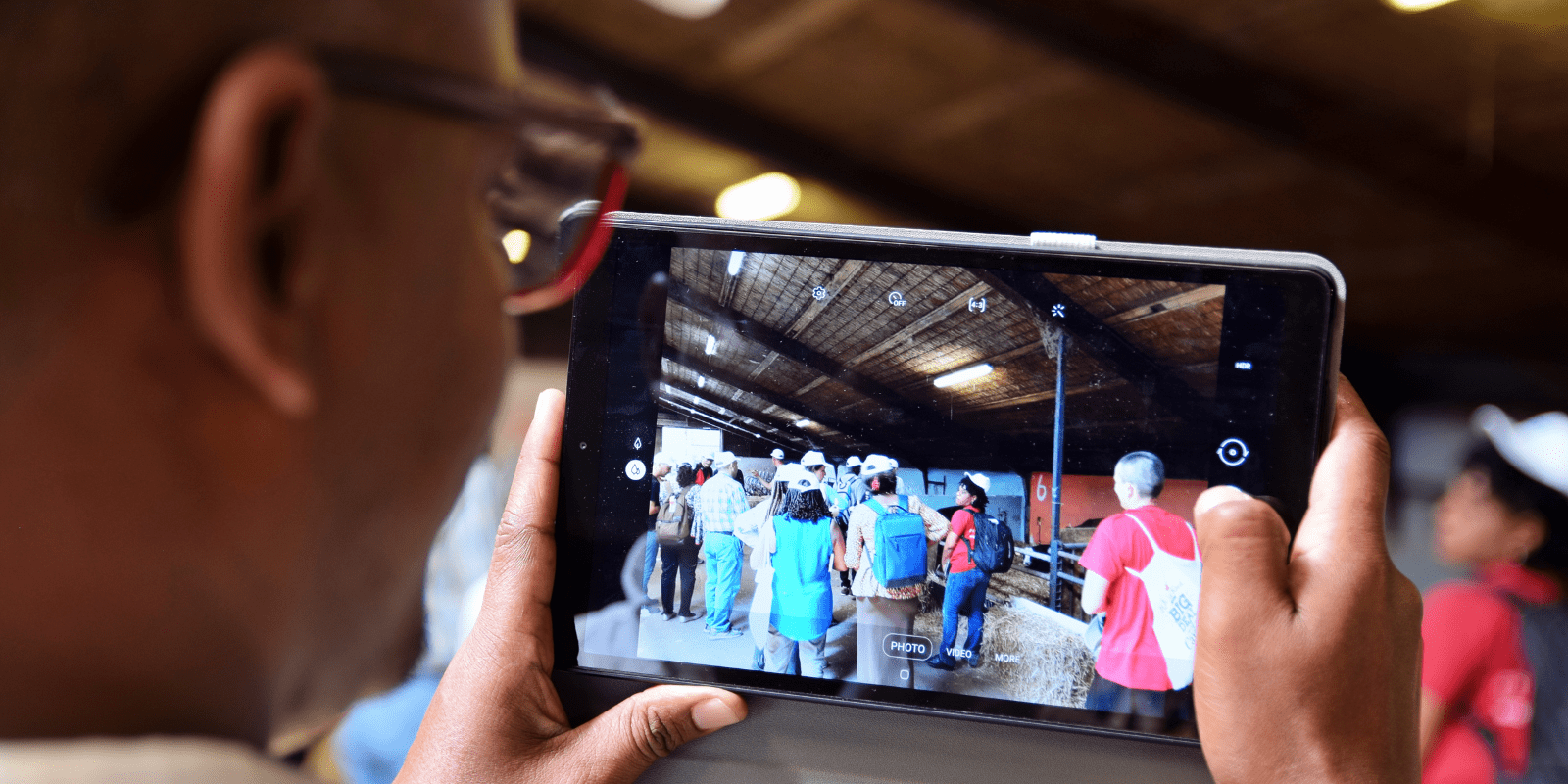
While delivering online trainings, you might encounter participants struggling with an unstable internet connection. This can be especially challenging for those joining from rural areas, working in the field, or experiencing bad weather conditions. Ensuring high-quality training in these circumstances requires thoughtful design and a flexible approach. Here are five tips iCRA trainers use to provide effective and engaging training sessions despite unstable internet.
1. Optimize your training platform
Use lightweight training platforms: Choose online platforms that are optimized for a low bandwidth.
Did you know that tools like Zoom, Microsoft Teams, or Google Meet have settings to reduce data usage? By lowering the video quality settings, you reduce everyone’s data consumption. If a video connection isn’t necessary, you can also suggest that participants turn off their video. For example, you can arrange that participants only turn on their webcam whilst talking.
2. Provide offline resources in advance
Share essential training materials, such as presentations, readings and videos, ahead of time. That way participants can download them in advance and follow along even if their connection drops.
Another tip is to record your session and make it available for download later. This ensures that participants who experience connectivity issues can catch up on missed content.
3. Consider connectivity challenges in your training design
When designing your training, combine short live online sessions with offline digital content to reduce dependency on a good internet connection. You could also incorporate short group exercises. Then participants can plan group meetings at times when they have better access to internet.
4. Communicate clearly and often
Set expectations: communicate clearly the steps participants should take if they experience connectivity issues. This could include leaving the session briefly or voicing their challenge through another channel – for example Whatsapp! Then you can simultaneously share assignments via such alternative channel to ensures your participants can work asynchronically until their internet connection improves.
Also check-in regularly: periodically checking in with participants ensures everyone is following along and means you can help address any issues promptly.
5. Maintain a positive attitude
Last but not least, stay cool! As a trainer, working with challenging internet conditions can be frustrating. Don’t forget your participants can feel your frustration. Breathe in, breathe out, be patient and don’t let stress take over. Be ready to adapt your plan as needed. Flexibility can turn a potentially disruptive situation into a seamless learning experience.
Would you like to learn more about Blended Training skills? Check our Making Training Work courses, also available in French!
Author: Lonieke de Ruiter

Recent Comments